Online Membership Payments
Pay by credit card online through PayPal's secure website.
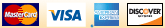
A PayPal account is not needed. On the PayPal page choose the gray "Check Out" button to pay using a credit card.
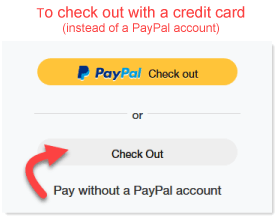
Choose Your Membership Level...

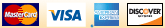
A PayPal account is not needed. On the PayPal page choose the gray "Check Out" button to pay using a credit card.
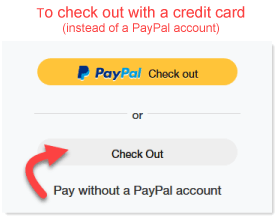
Choose Your Membership Level...
